Good morning everyone I found out yesterday I won the challenge at Townscrapper, how fantastic is that I never win wwwwooohhhoooo and wow isnt the weather fantastic, I love it but everyone I spoke to yesterday was complaining of the heat, I felt like saying make your mind up a few weeks back you were complaining of the rain and cold lol...anyway no card today but quite a few people have asked me about water colouring digital stamps and cutting out images so I thought I would do a little mini hints and tips post instead of a card today...well do my best anyway.
Digi stamps
I use 300gms watercolour hot pressed card but I would imagine this method would work perfectly well on whatever card you use to do your water colouring, I always use the black ink recommended by the printer manufacturer and print on black ink only, that way it isn't watered down by colour mixing...after printing I use a heat gun (the type you use for embossing) and hold it close to the image but move constantly so it doesn't catch and singe, you need to keep the heat on for much longer than you would for embossing, leave your image to cool for five minuets then do the same thing twice more...once your image is cooled down for the third time it should be waterproof, mine is fine for Distress ink colouring but it may be trial and error with your card but it will work...I hope that helps some
Cutting out
Loads of people ask me what die cutting machine I use, I don't own one and have never felt the need although I was tempted when I saw the new Tim Holtz dies lol...anyway I cut everything out with a teeny pair of curved Pergamano scissors...I keep them razor sharp and super pointed with a fine emery board...for cutting out I keep my scissors still and move the image, when you get used to doing it you will be surprised how much it speeds up your cutting out...I used to rest my elbow on a chair arm to stop it moving until I got used to it...when I cut an image out to raise up like this one I leave a thin white border around it so it gives the impression when its mounted that your cutting out is fabulous lol...if I'm cutting close to the line for 3d work like this one after I have finished cutting out I use a waterproof black pen on the cut edge so any bits that are white or have cut a bit of black off looks finished, be careful though if your card is very absorbent as the black may spread depending on which pen you use, I use the type of pen you write on CD's with, £1 for 4 in our local pound store....the images that are peeping out of their frame is using a template, I have some fiskars ones and a few I printed on the computer for this...draw around the template leaving out the bits that go over and then cut out leaving the thin white border on the overlapping bits so it looks finished, then rub out the lines
Sorry this has been a bit long winded but it takes a lot of explaining and when I was typing this I realised I should have taken some photos to help, but I hope you understand it ok and its helpful and if theres anything else you would like to know just ask...anyway I wont keep you out of the sun any longer...enjoy the rest of your day everyone and I will be back bright and early tomorrow with a card and I promise no more long winded posts...well for a while anyway lol
Mina xxx
p.s. I haven't recommended a make of paper or brush simply because its a personal thing and what works for one person doesn't work for someone else, I personally don't like an aquabrush as it floods my image for me and I like more control but others love them...I use Daler Rowney Langton card and get it locally, my brush is a Daler Rowney system 3 No 3 brush but any good acrylic brush works for me, I find it works better with a spring to it so a natural fibre or sable brush doesn't work for me...I will do a tutorial one day just dont have the time at the min but here's two fantastic distress ink water colouring tutorials from the super talented Jacqui (skintone - Hair and accessories) and Marlene
xxx
2 days ago


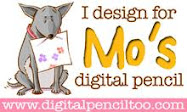











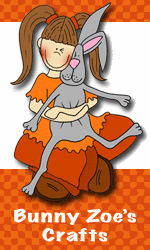



29 comments:
I love long winded!! So much info and I especially love the details you gave about being able to watercolor a digi. My ink smears super bad, so I will be very interested in trying this. BTW, I haven't forgotten about answering your question, I just have to dig so deep into the inbox that I have gotten side tracked each time ;o)
Hi Mina congrats, that you have won, and thanks for the tips xx
Thanks Mina for such wonderful information on colouring digi images with watercolour.
Marion
Thanks for these tips Mina. :-) xx
Mina congrats!
Hi Mina,
Congrats on your win. I loved reading this post. To know that you do everything by hand makes your creations all the more brilliant. You must have lots of patience (and good eyesight)
Hugs,
Fiona x
thanks for the tips, I love when people share their knowledge xx
Hi Mina! Thankyou for the wonderful tips that you have given us today, we will definately be trying the heat gun tip so we can watercolour the digi images - the ink smudging can be a right pain!!
Love and hugs
Emma and Susan
xxx
Thanks for the tips Mina, just wondering what brand of watercolor paper you've been using in your printer though and where you buy it from, as I'd like to try the watercoloring on the digi stamps.
hugs
Donna xx
CONGRATULATIONS ...big pat on back for you .
Thanks for sharing hints and tips , very interesting reading
Thanks so much for these tips Mina and you could NEVER be long winded when you're passing on vital information like this LOL!
Congratulations on your win too sweetie.
I'm sorry that I haven't been leaving comments for a while (although I have been visiting) but I'm having a bit of a rough time atm.
Congrats on your win, Mina......thans for your tips......always welcome.....so clever of you to do everything by hand!!!
xxx Margreet
Hi Mina, congratulations on your win! How cool is that! Thanks for all the tips and tricks, you're such a genius at what you do. I have a cuttlebug and lots of folders so if you ever want some embossed card let me know. Have a lovely Sunday and enjoy the sunshine :)
Well done on your win Mina, well deserved. I saw your card and it was beautiful. Thanks for all the tips, have been using a fixitive spray for my digis but will try your option and see how I get on.
Pinky
Congratulations on your win! Thank so much for the tutorial. great info. I especially love the one on cutting your images out and how to make them 'look' perfect LOL it's gonna help!
Thanks for all of the great info Mina. You know I love learning everything and anything to do with this fab hobby.
Hugs.
Pam
Congrats on your win Mina!
Thank you for the super tips, I am amazed that you cut everything by hand! You sure have a very very steady hand!
Do you not use anything to cut a circle? I cant a decent circle no matter what!!
Keryn x
oh well done on your win hun so well deserved too and thanks for the hints and tips too hugs cheryl xxxxxxxxxx
FABULOUS tips Mina - you have made some watercolourists VERY happy!
Many thanx and many congrats on your win too!
xXx
Congratulations on your first win, I too might get there one day. Guess I need to enter something to win though! lol
I loved all your tips and will give them a go, especially using the heatgun to super dry and waterproof the ink.
Thank you. xx
ZzzzZzzzzzZzzz ooooopps caught out again- long winded, never! went by in the twinkling of any eye or a couple of Zzzzzs!!!! Sorry Mina, no it was very informative and one of those days I will try to do it properly and i will send it to you!! Betcha cant wait! :) xx < Me and my big mouth i suppose i must go into hiding again>!!!
Hi Mina, thanks so much for the tips and for sharing those tutorials - you are a treasure! :)
Super congrats Mina! Your colouring is lovely, thanks for the tutorial...
will definitely have to try your heat setting recommendation. I've tried one round of heat setting and my images still smear when I use watercolors.
Thanks for the advice - looking forward to getting started! Love your work
Hi Mina,
Congrats on your win!
I am new to distress inks. I'm having a bit of a prob with printing out digi stamps and the digi stamps smearing. Could you pls help me?
I have a Lexmark Optra E312 black and white laser printer which I use for my digi stamps and Copics. I also have and HP All-in-One Deskjet F4280 which runs when I use my Copics so it will do the same with distress inks :o( I tried heat setting it with my heat tool and it still smeared so that is why I use my laser printer with Copics. I tried the laser printer on Canson 140lb cold pressed watercolour paper with digi stamps and distress inks and the lines smeared. I heat setted it and it still smeared. I've read that photo ink does not smear with Copics. My friend uses photo ink with her inkjet printer and her Copics don't smear at all. Is your printer ink photo ink? What type of printer do you use?
What is the diff between hot pressed and cold pressed? Does one work better with digi stamps? I see alot of bloggers using cold pressed for rubber stamping distress ink colouring.
Thx in advance for your help and the tutorial. I look forward to hearing from you.
xoxo,
Lori
hi Mina,
Thanks for the tutorial and i will be shipping out your winnings soon
Fantastic tips Mina, Thank you very much:0) xxx
Thank you!.. I will for sure try to heat the image 3 times.. As I love some of the digi stamps .. and only have an ordinary printer.. And I would love to color some of the Beautiful Mo´s images.. I will also try to e-mail Penny Black to ask to get them in rubber too.. That is so much easier! :o)
Post a Comment